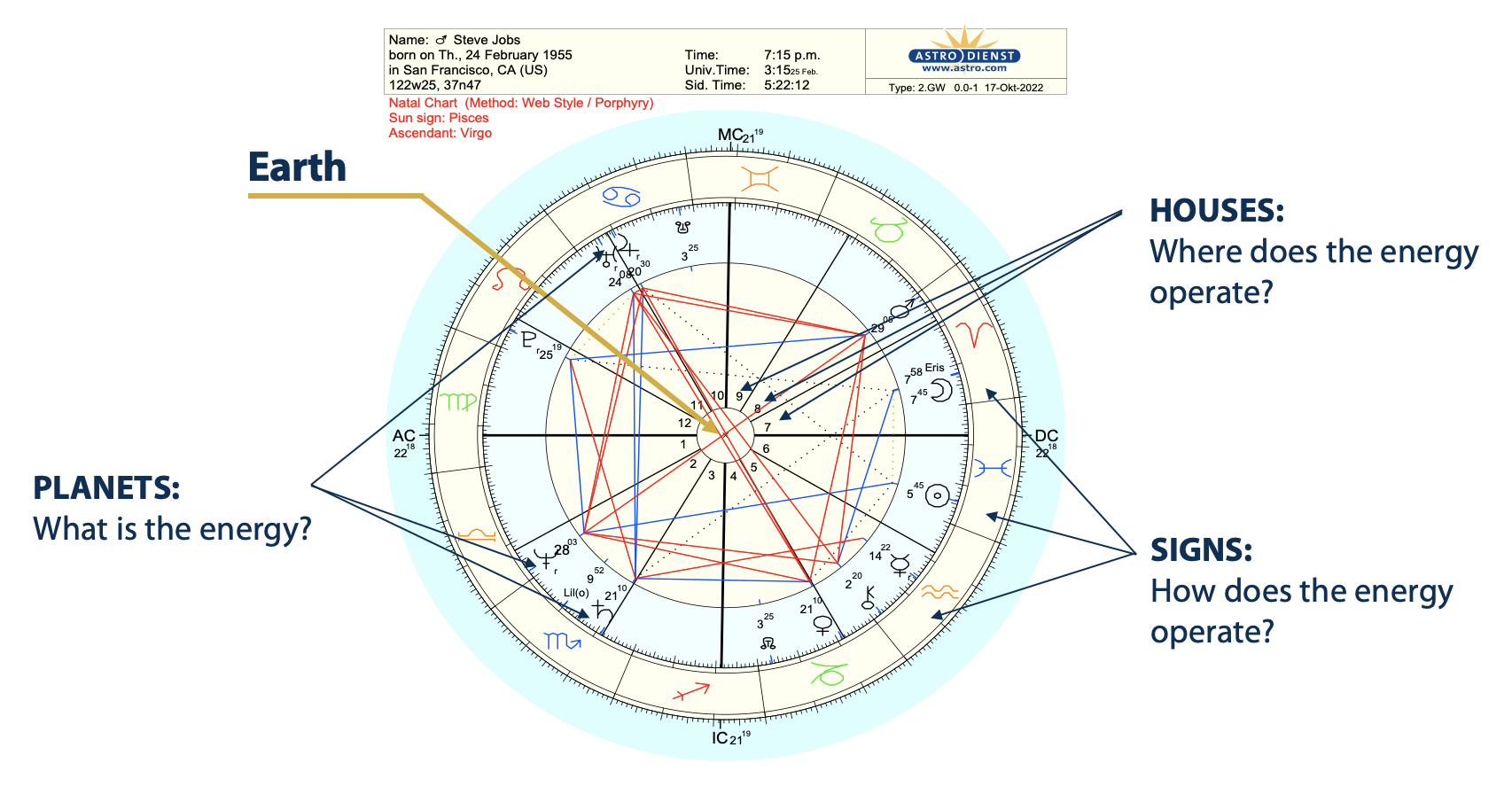Using The Insight Center Astrology Deck©
Detailed Instructions
The diamond-suited cards in your deck include a summary of these instructions.
Before getting started
-
Open www.astro.com (copy and paste this into a tab)
Click on “free Horoscopes”
Click on “Extended Chart Selection”
Under “for guest users” click on “click here to go to the data entry page” (ACCEPT the data privacy)
Enter the birth data for the person; Choose Country; Choose city – scroll to find the right one
Click “Continue”
Click “Options for zodiac and houses” (Where is says “default”), choose “porphyry”
Click the blue button that says, “Click here to show the chart”
Double click on the middle of the chart – this makes it a pdf (without all the misc. wording around the top)
This is the chart! Save it to a file on your laptop or iPad. And/or print it!
-
Click on “My Astro” on the top blue banded area (Click on the 3 lines to the left of Horoscopes to find MyAstro). This will show your guest user profile – and see that your chart is listed there under “Stored Astro Data.”
Click “Create a free registered user profile.”
Complete this form to set up a User Profile and account for yourself. (You might as well click “Use High Security”.)
Click “ok”
This will allow you to save up to 50 charts for free!
-
Open www.astro.com
At the top on the blue band, click “My Astro”
Your page may open – or enter your email address and password and your account will open.
To add another person’s birth data and to create their chart, click “Add new Astro data” and complete the data form. Click “Continue”
Their chart will show up on your list under “Stored Astro Data.”
Note: If you are going to practice professionally you will want to pay an annual fee of $55 for an account. This account allows you to save many Astrology charts in pdf format.
-
Click on the person’s name in your list
Click on “Extended Chart Selection”
Change House system from “default” to “porphyry”
Click on “Click here to show the chart”
And their chart shows up! (Note that once you change a house system to porphyry for a chart it will be saved that way.)
How to use the cards to help read a chart
Planet
Look at a planet on your chart. Pull that planet card from your deck of cards and place it next to the chart.
Sign
Note the sign where this planet is (it will be the corresponding planet in color on the outer wheel of the chart and also listed in the data box on the bottom left of the chart). Pull that sign card from the deck and place it next to the planet card.
House
Now note the house by looking at the small number toward the middle of the chart. Pull the correct house card from the deck and place it next to the planet and sign cards.
Now you can read the planet, sign and house by using combinations of the key words.
Practice!
Practice using the key words in different combinations. This is the beautiful nuance of astrology. I like to tell stories about how the information lines up!
The planet tells us what the energy is; emotions, desires, how our mind works, etc. The sign tells us how it works; quickly, methodically, rebelliously, etc. And the house tells us what area of life this is happening; money, family, career?